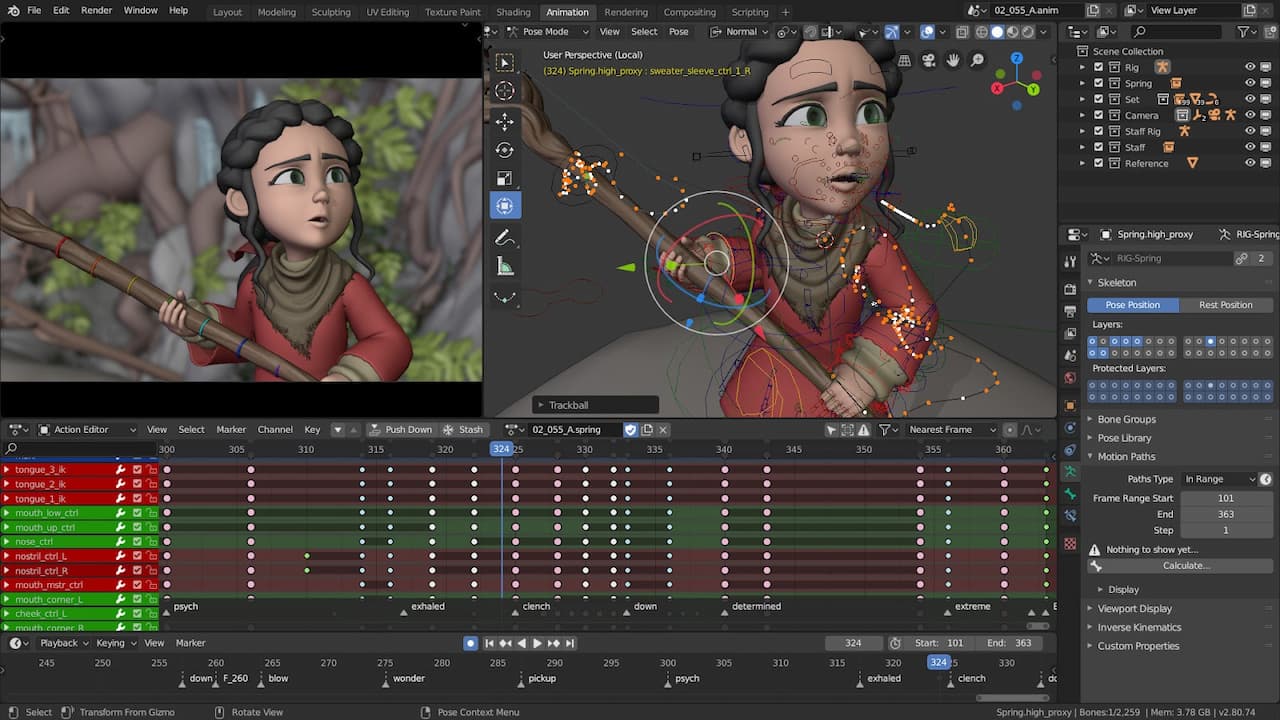Many people want to learn how to create 3D graphics but don’t know where to start. Beginners naturally have many questions and doubts. With little experience, it is not easy to choose the first program to learn. And in what direction to develop? And it’s not entirely clear, because 3D graphics are not used anywhere else.
Many people are confused by common misconceptions about the difficulties associated with 3D-graphics. They say you need powerful computers, training takes a long time, you need non-human abilities. But is this true? In 10 minutes you will know how to solve these issues, and most of the imaginary problems will disappear by themselves.
Where is 3D graphics used?
The number of spheres of human activity where 3D graphics are not used is rapidly decreasing. The first 3D cartoon appeared in 1995. Over the last 25 years 3D graphics have gained a foothold in the game industry, film, TV and advertising, architecture and interior design, the production of cars, ships, planes, rockets and other equipment.
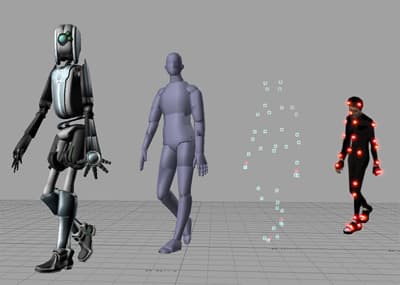
New professions have emerged: graphic designers, motion designers, and mobile application developers. 3D graphics are used in education and modern science is nowhere without it. Even pictures of goods for internet-shops are made with 3D-editors. What else is going to happen in the next quarter century is hard to imagine. But one thing is clear: the role of 3D graphics will only grow many times over.
How to start creating 3D graphics?
Many people are hindered from creating 3D graphics by common but completely untenable myths. And now we will dispel them, based on logic and concrete facts.
Myth 1: It’s very hard
It is said that you need excellent PC skills, an in-depth knowledge of mathematics, artistic ability, an incredible sense of space, and much more. And thinking about this list of requirements, anyone would think that it would take many years to learn everything, and there is obviously not enough ability. In the course of such reasoning, motivation is lost completely.
But all this does not correspond to reality. No one fully possesses all of these qualities, and no 3D artist needs them in their entirety. If math makes you shake, then choose a humanities line and become a sculptor or designer, where artistic skills are in demand.
Conversely, you can be engaged in precise modeling, where the reigns dimensions, angles, diameters and other geometry, and artistic fantasy remain overboard. However, to claim that 3D graphics is a piece of cake is to back away from reality. But it’s also no more difficult than many other fields of endeavor. And the best proof of that is the frenzied growth of the 3D sphere.
Myth 2: You need powerful hardware to do 3D graphics
All myths are not built on nothing, they take individual facts and inflate them to enormous proportions. And what is the reality? Most of the time you don’t need a powerful iron.
Do you know how giant studios like Disney create their amazing cartoons? On ordinary PCs and only the final rendering is done on supercomputers. In their case, of course, it takes months and years. But these are hour and a half cartoons, and in 99% of other cases it is a video production of a few minutes. And no supercomputers or years of work are needed to produce such 3D content.
And if it is games, advertising, 3D printing, visualization of objects, then an average computer or a good laptop is enough. And this applies to already established professionals who make quality 3D content for a lot of money. If you take a 3D novice who is just learning and putting together a portfolio, it’s even simpler. Any average piece of hardware will be enough. And when you need something more, you can always buy it. There is not a single 3D artist who does not have enough money for expensive hardware, and they are paid top notch.
Myth 3: Expensive 3D software is required
First of all: they are not all that expensive. And secondly: there are all kinds of licenses for students. If you’re not going to create commercial content at first, but want to learn, you can get almost any software for free without violating the license and software usage rules.
Moreover, there is such a wonderful program called Blender, it’s completely free, which does not depend on whether you learn or create Hollywood products. Conclusion: take any PC, no older than 10 years, the program Blender and give a few hours a week to study. In just a week, all these myths will only make you smile.
Programs for creating 3D graphics
Anyone who wants to start creating 3D graphics logically has the following questions. How do I get started? What program should I choose? In what direction to go? And this uncertainty is natural.
There are highly specialized programs that focus on a single direction, and handle this brilliantly. These are ZBrush, Mudbox, 3D Coat, Substance Painter, Substance Designer, Marvelous Designer, etc. Some are for high-polygon sculpting, and you can work with them using a graphics tablet; others are for texturing.
And then there are the more versatile 3Ds Max, Maya, Cinema 4D and Blender. They are equipped with tools for modeling, rigging, animation, sculpting, etc. They are similar in function and differ only in their implementation. With their help, you can create from scratch 3D characters and scenes, do animation, and render it all into a full-fledged video.
In a separate line are programs for engineering and architectural visualization and mechanical engineering: AutoCAD, SolidWorks, Inventor and domestic Compass 3D.
To answer the question, please advise the program, I want to engage in the creation of 3D-graphics? is not possible. It sounds as absurd as the advice tool, I want to make repairs? You may be kindly offered a chainsaw, and you just want to nail a board. It is important to note that there are no programs for beginners. They are not divided by level of difficulty, maybe somewhere will be a little more friendly interface, and that is subjective. And it does not matter if you plan to work professionally, or if it becomes your hobby.
There are, of course, certain trends. For example, Max is for modeling and rendering interiors. Maya for animation is used by all the major studios. Cinema 4D combined with After Effects are the two pillars of motion design. All this is very relative, for example, interiors can fully engage in Cinema 4D, though there will be some shortage of libraries with ready-made models, in contrast to the same Max.
What does it all mean? What program should I choose? No one will tell you exactly this at the start. Especially if you have not yet decided on the direction. But the beauty is that knowing one program, learning subsequent ones will be much easier. There is an analogy with polyglots: the first language is difficult to learn, the second easier, and each subsequent one even easier. So it’s the same with 3D graphics, once you learn the basics, it won’t make much difference which program you work in. It’s more likely that habit or the specifics of a particular project will play a role here.
And if you choose from the universal programs, you can highlight Blender, and for two reasons. There is no more versatile program, even after the game engine was kicked out of it. It still combines so many different editors that few people use all of its functionality. The second reason is that it’s free and accessible, which makes Blender an ideal candidate for beginners. And they choose it in the vast majority of cases.
How do you begin a study?
It’s best to start with introductory lessons. Don’t look for scattered lessons on YouTube, you’ll need to refer to them later to solve specific problems. Start with a mini-course on the basics of creating 3D graphics in a particular program. Such mini-courses are free and usually consist of 5-10 introductory lessons.
They allow you to learn the program interface, tools and working windows, working with the camera and light. All this is mastered by creating some simple model, all manipulations have to be immediately reproduced in the open program. By the way, where to download (for your hardware and OS) and how to install the program you will learn from the initial lesson.